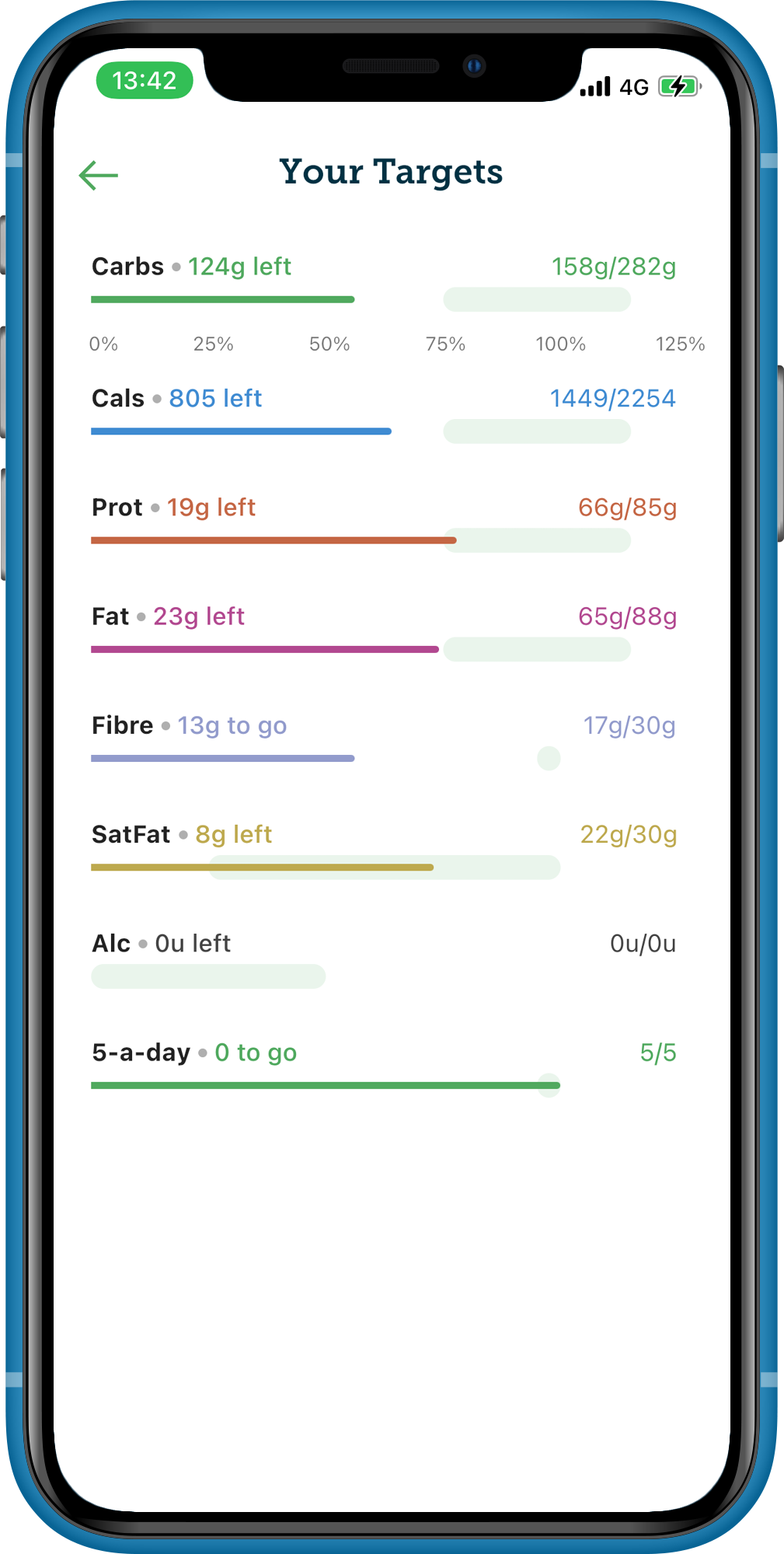How to turn on the BMI & Calorie Requirement Calculator
Once installed, here are the instructions to work out your BMI and daily calorie & nutrient requirements:
Tap the Profile icon
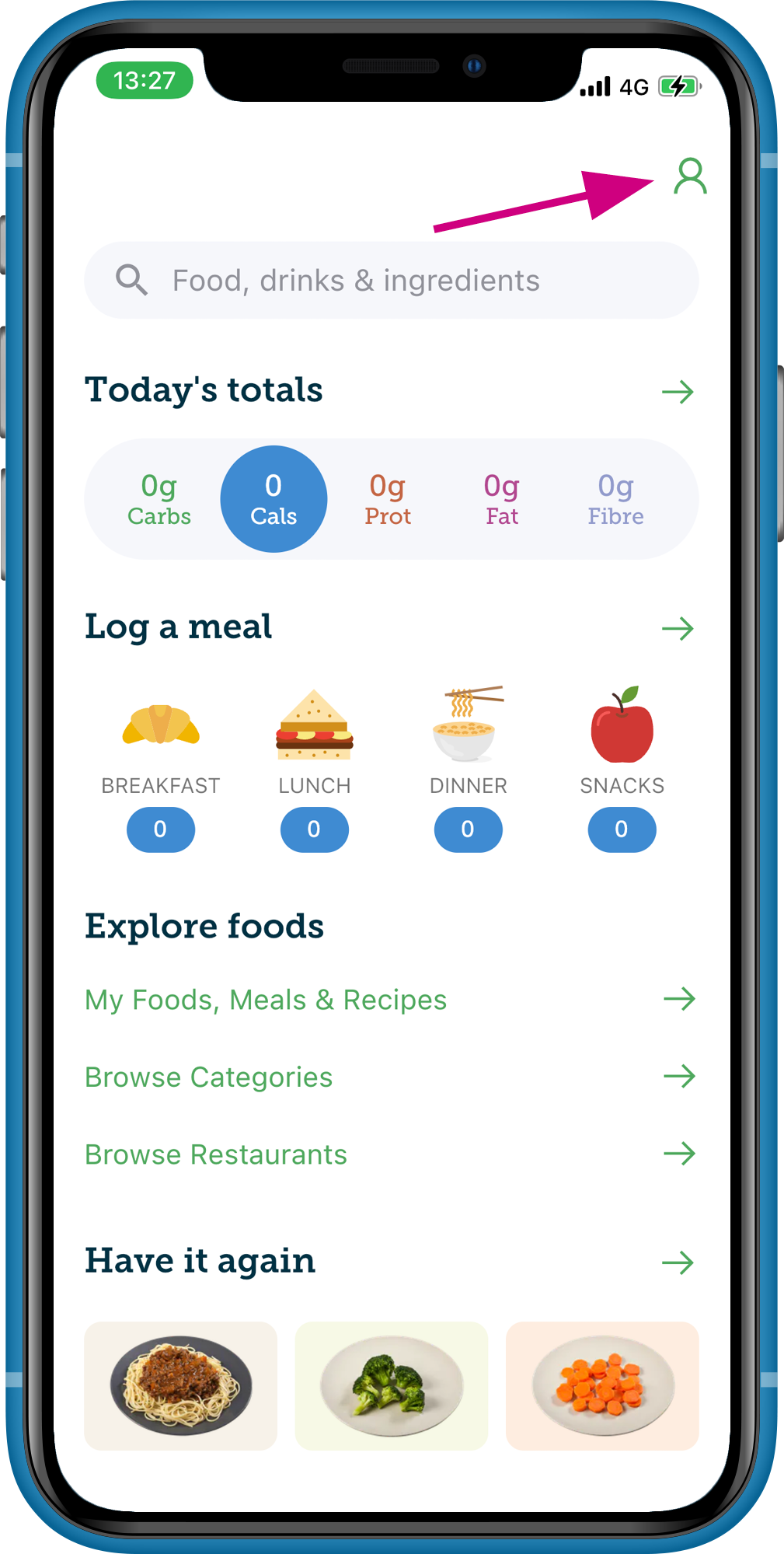
Tap Targets
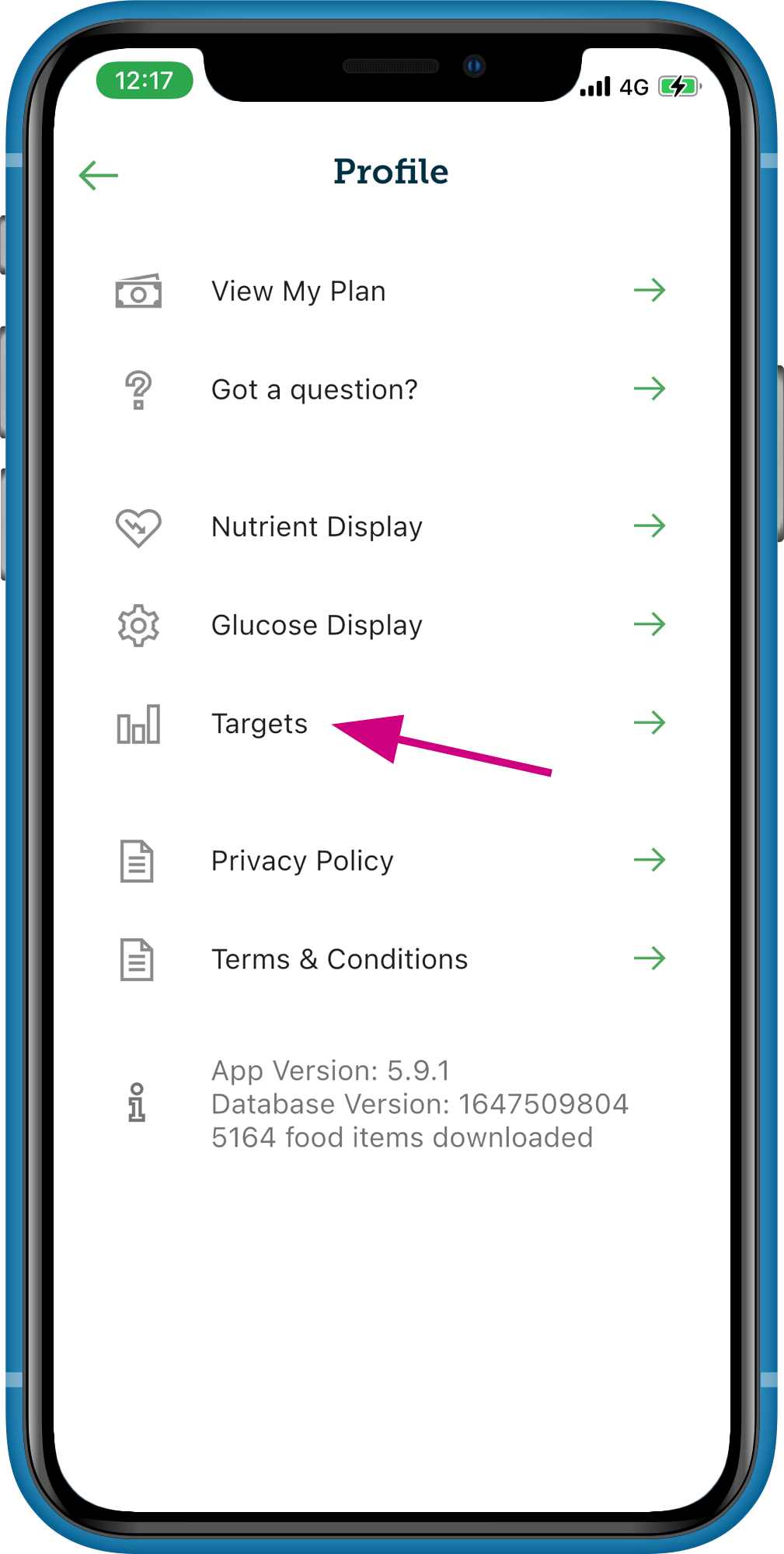
Turn on Targets
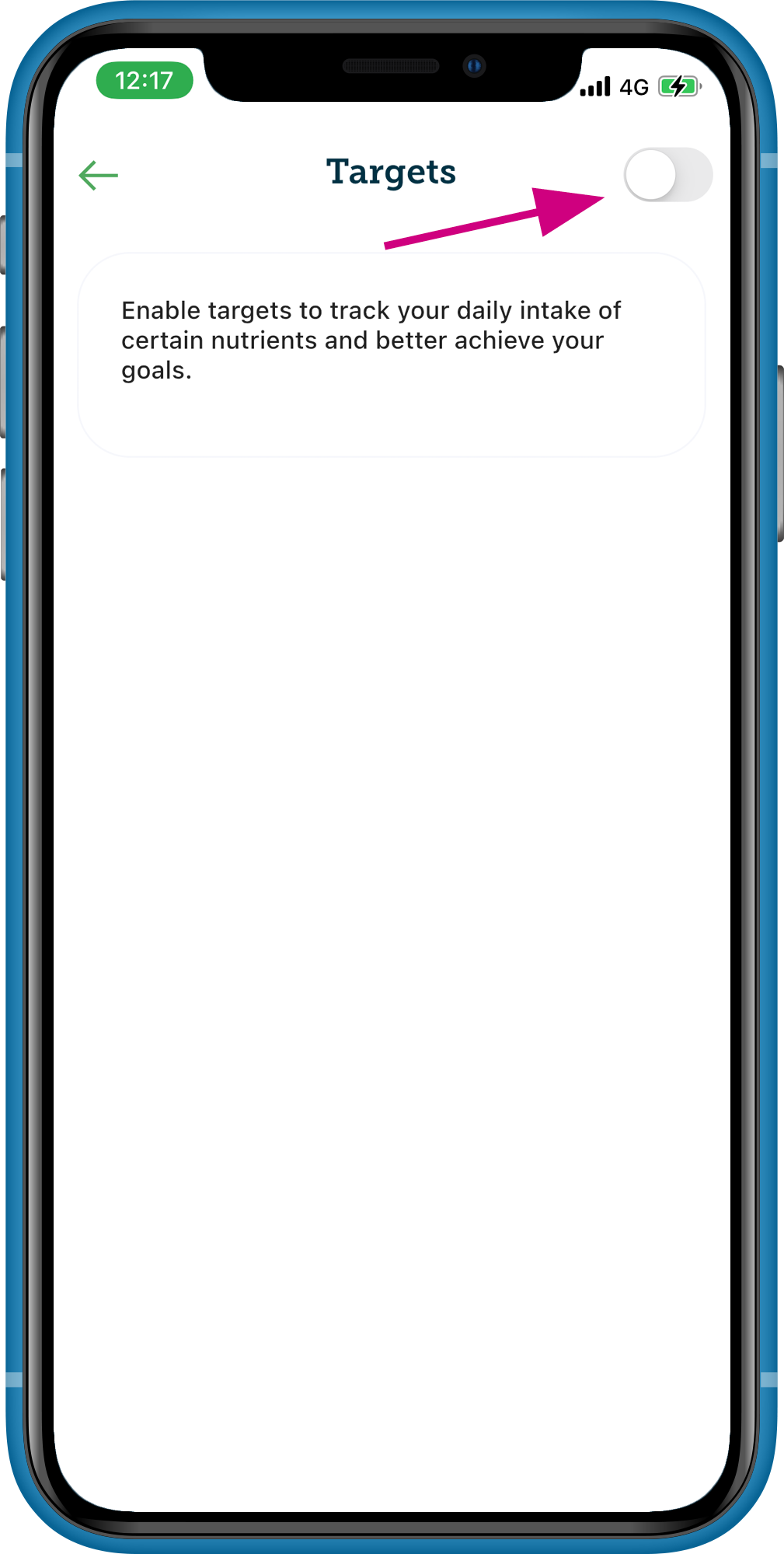
Follow the 7 easy steps
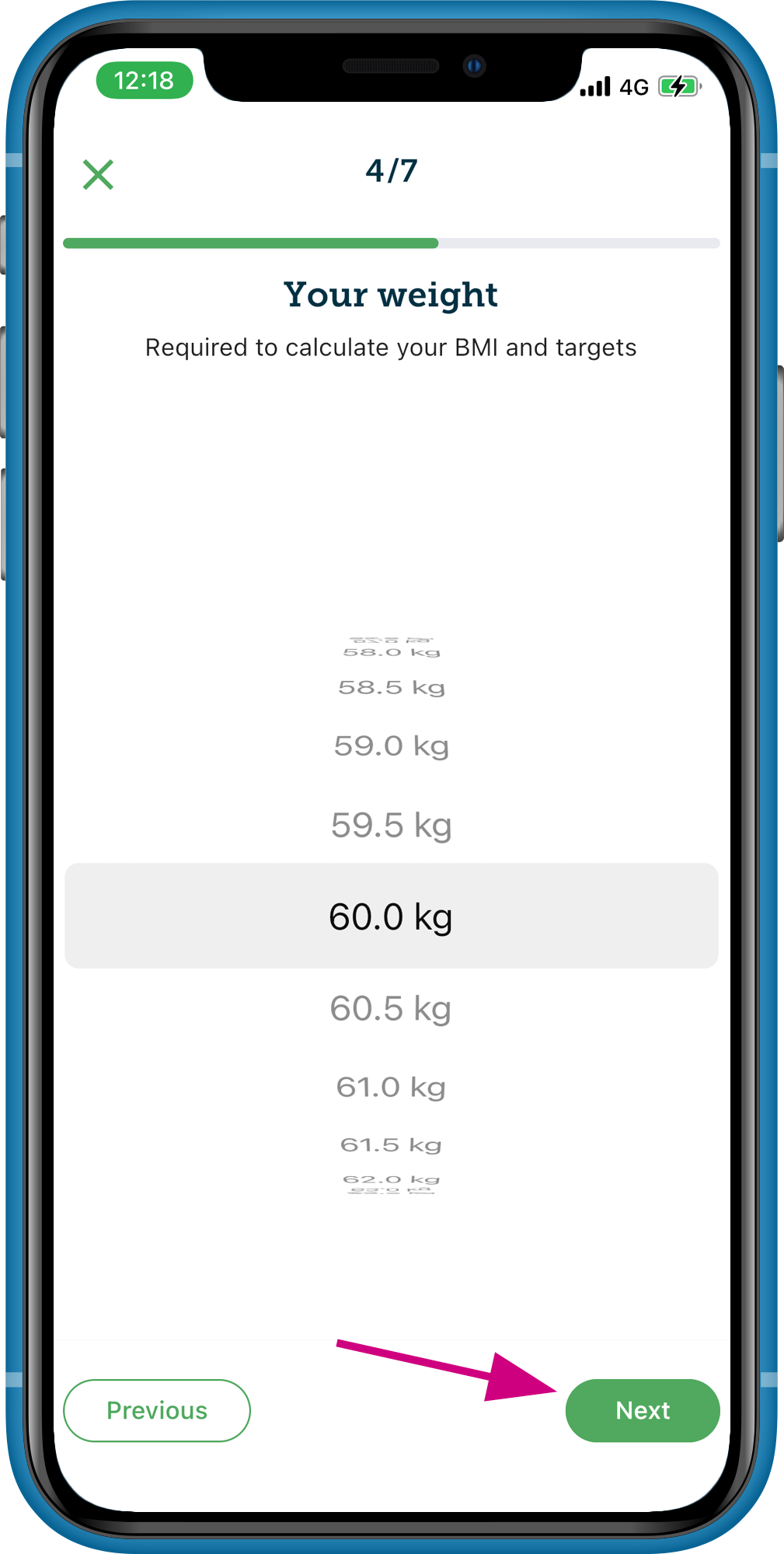
Once your targets have been set, you can edit them manually and keep track of your daily intake:
Tap a value to edit it manually
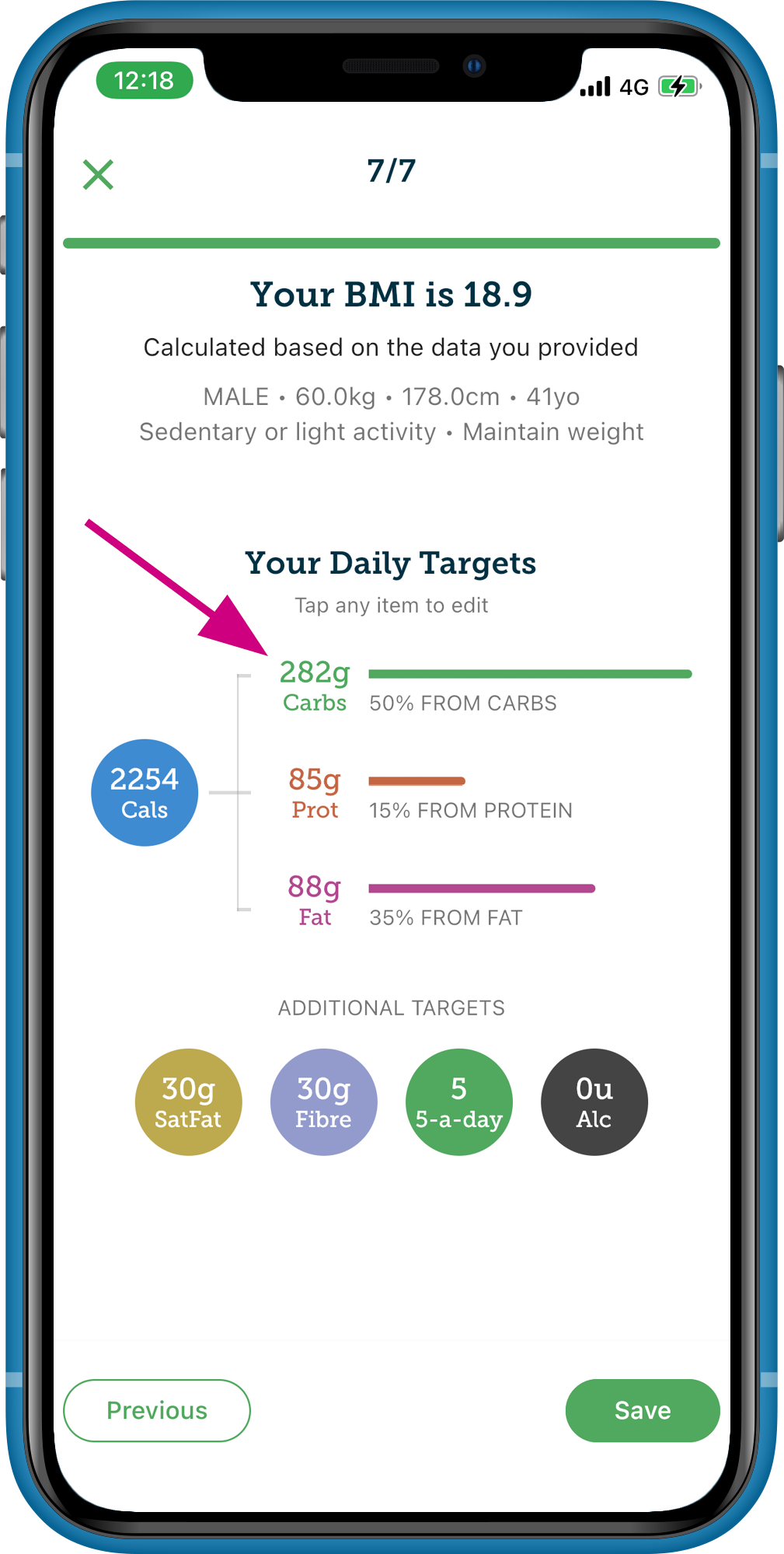
Adjust the split of carbs, protein & fat
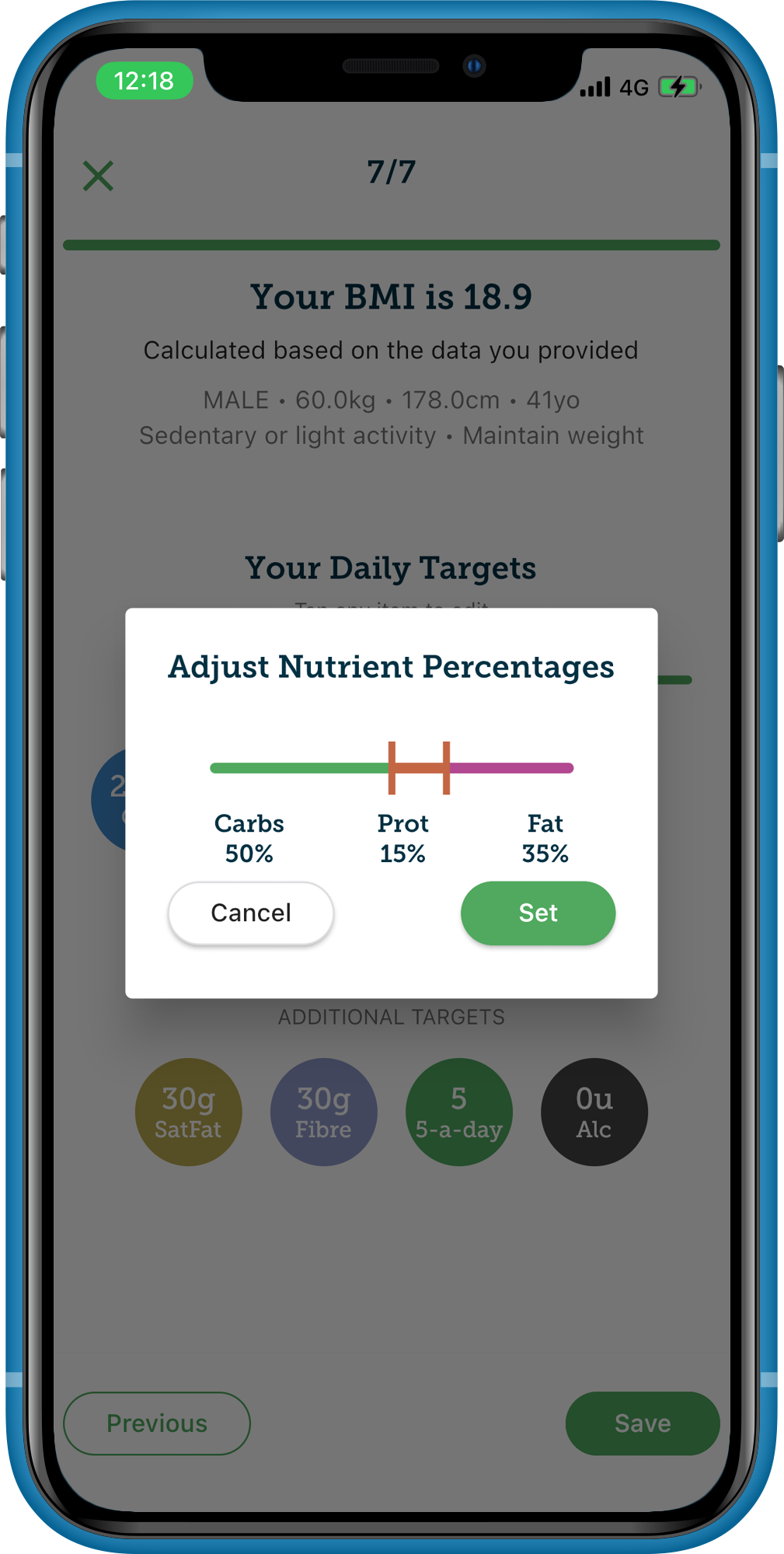
Targets will now be on the dashboard
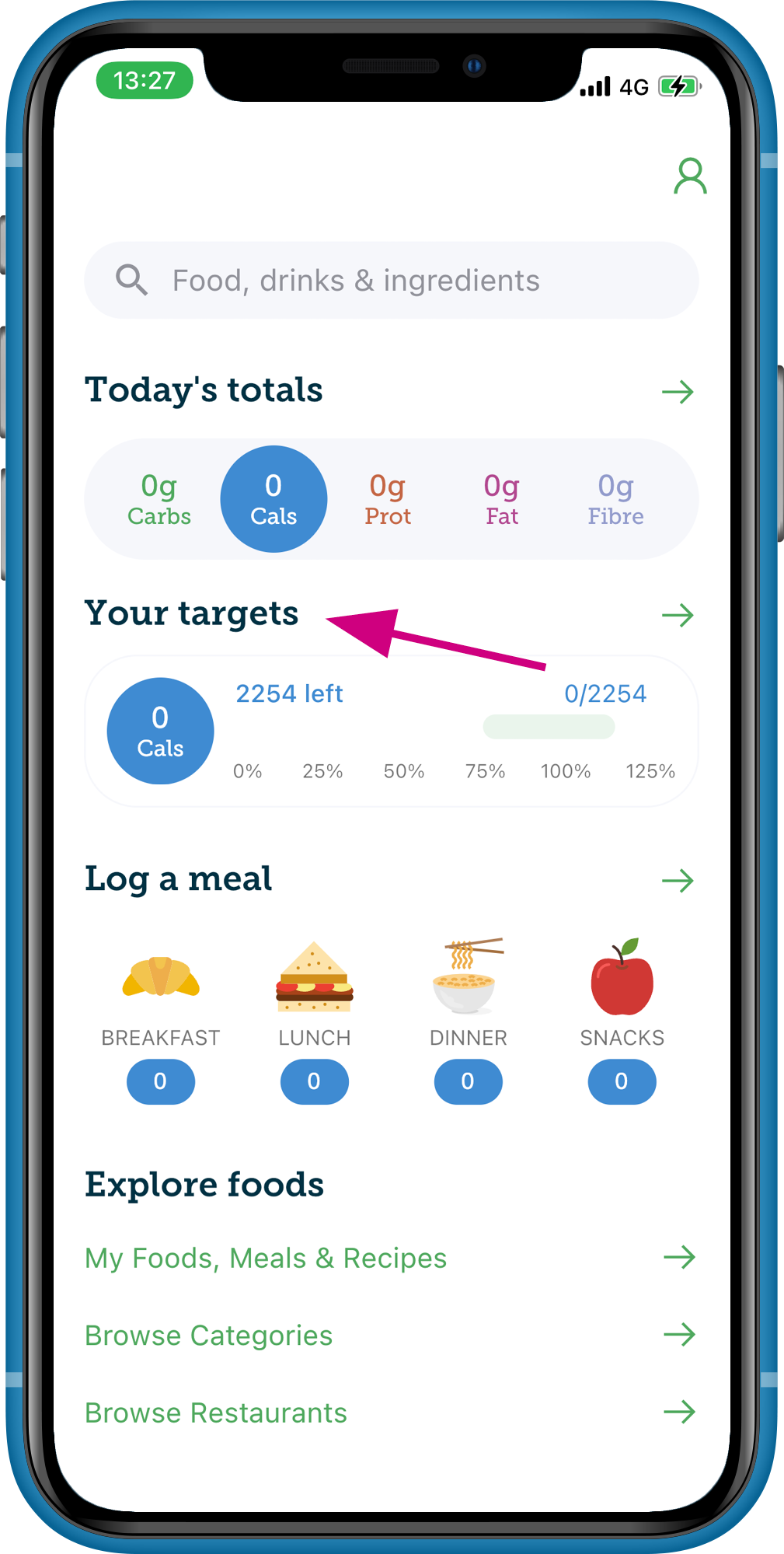
Monitor your daily intake